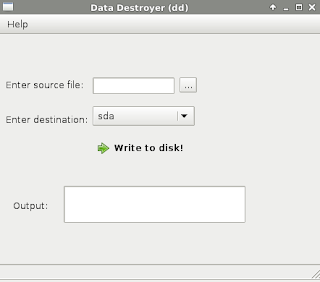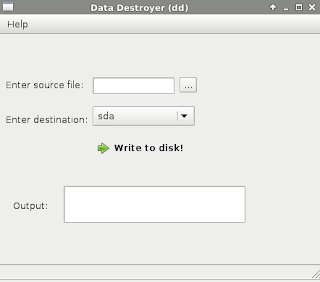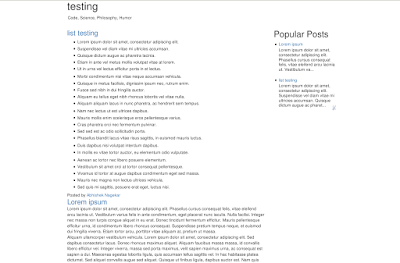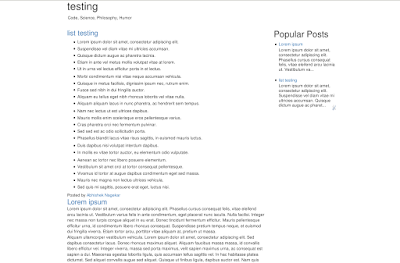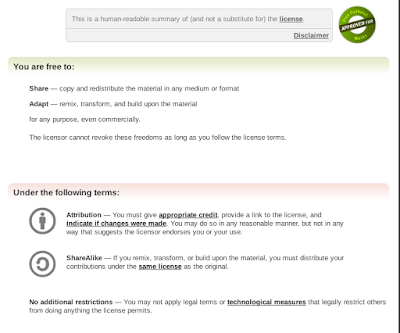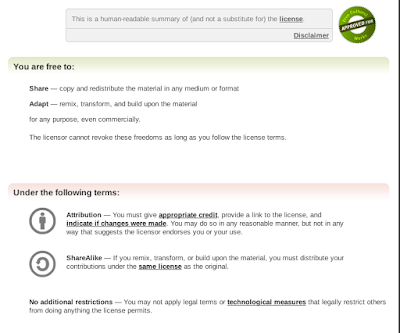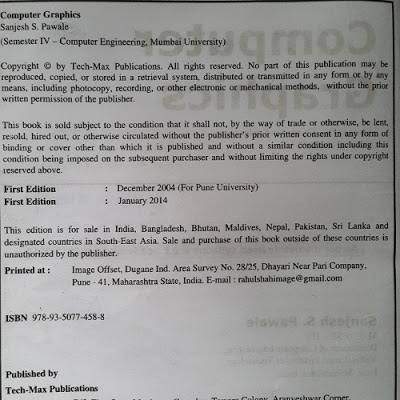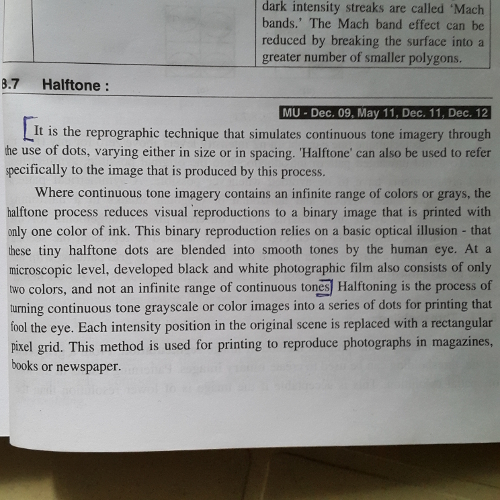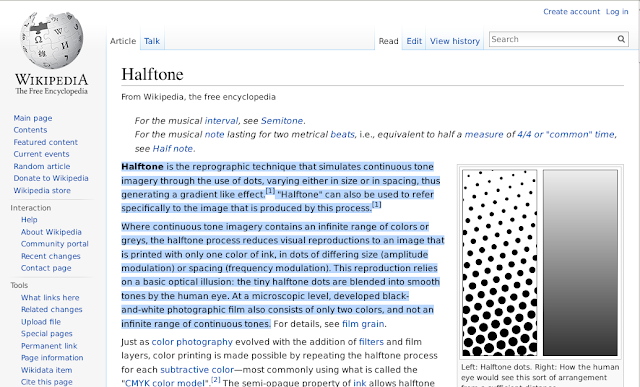About a week or so ago, we were asked to choose our ‘web-technologies’ project, that would be among a group of two or three, and to be completed within the course of the semester. After forming team with two of my buddies at the college, we started to discuss about the possible theme of the project. From the very beginning, I had this idea to create a social network. After discussing with the other two, or I would rather say after convincing them, we finally settled to create a ‘social network’ model.
You can call me an avid social networker. I spend most of my free time staring at my computer’s screen and most of the times, I am not actually working but surfing the social networks I have unnecessarily signed up with, which eat up most of my productive time. Well, at least that was the truth up to a few months ago. I have made some interesting, and more appropriately, disturbing observations about most of the people on these social networks. Social networks are not the online social places anymore. They have become more anti-social networks. How?
Well, when was the last time you saw an ugly or not-so-perfect photo of your friend on Facebook? Or when was it that you read his or her tweet that didn’t have that touch of wit in it? Hard to remember, isn’t it? Not all do it, but one thing you might admit, most do. We hate to feel inferior. We want ourselves to be perceived better than the rest, and in that struggle to keep our fake identity updated, we keep adding tiny bits of false facts to that image. We have image editing and filter apps more than ever. Sites that provide humorous one liners are now full time. There is a rivalry to stay on top of the popularity ladder. People consider themselves less of a user, and more of a brand. Everyone wants to have an identity online, start a vogue, get famous, all in the easiest possible way. Who want to take the effort to create or discover something? Scientists are fools. Better is to use what you got at your disposal. Make stupid statements about others to get those 5 seconds of fame. Expose your body to get followers, is what exactly happens on Instagram half of the times. Click-bait headlines are all over the place, no site to trust over it’s content. News websites have started to look more like link exchange sites. The Internet is not the same good old place to share thoughts anymore, but a shameless self-promotion hub.
So what might be the possible solution to this? First culprit, in my opinion, is the followers thing. The problem lies in inequality in the distribution of followers. Some famous people get more followers, and in turn, get more ‘likes’ and ‘retweets’ even on their lamest posts. On the other hand, if some random guy posts a very interesting research, he doesn’t have the audience, so maybe his research won’t get that far. Now maybe he won’t mind it this time, but in the long run, when he and countless others like him, don’t get the appreciation they deserve but see crappy content making it to the trending news, maybe they will stop their research and get into making the content that makes it to the top. From experience, we know what content actually does. This is exactly how we are discouraging quality content on the Internet. Some sites have kept up very well (see Reddit) but for most, the future doesn’t look as good. The only apparent solution to this is to keep the ‘followers’ thing for topics, and not for people. That way, a celebrity and a commoner gets equal chance to be heard, and hence, reach out to the millions of other users typically found on any average sized social network today.
The second thing concerns me more, because it is not about the technology, but about the users of it. We are raising a generation which will never know the joy of meeting friends after a while, the joy of hanging out together and the joy in laughing over yourself. Because today fun is what is made of the poor and the powerless, and laughter is what you have when someone gets hurt. News is what the celebrities are up to, and sports is what the richest guys bet. The world has more of everything than ever, still life is more monotonos than ever. Let’s be honest, how many birthdays would you actually remember if there had been no reminders on Facebook? Not many, but still we go to the extent of doing a formality of typing ‘hbd’ on our friend’s wall on his or her birthday. Interesting.
The online social universe is degrading each day, and we are not doing much to help it. Good sources of news and content are like one in a thousand, if not less. The things must be changed, or it may not be long before Internet loses it’s meaning, and not stay worthy of spending time on, much like the television these days.