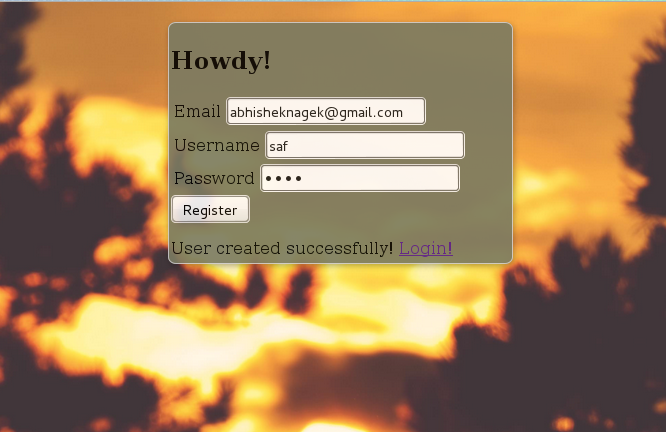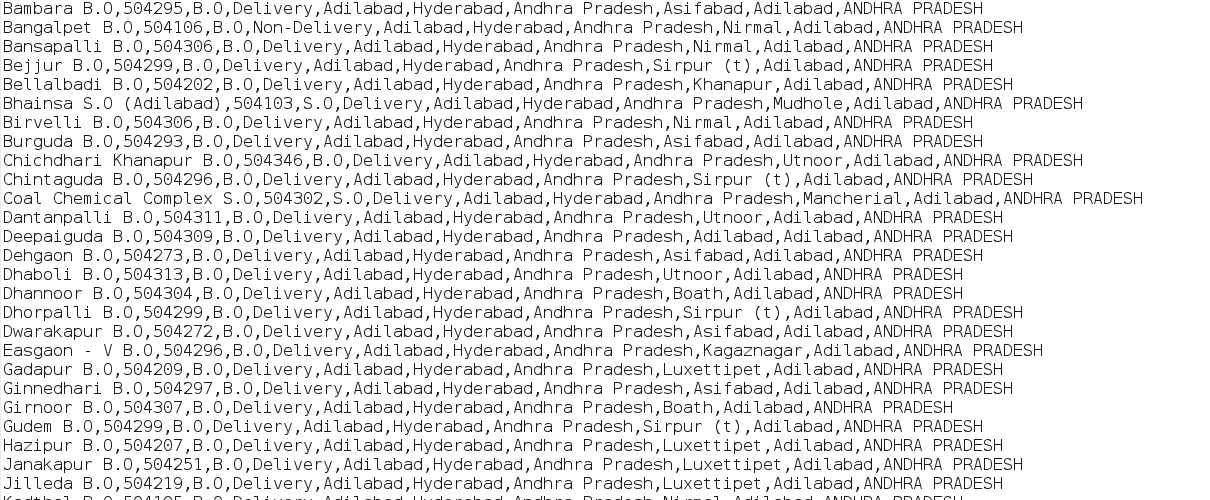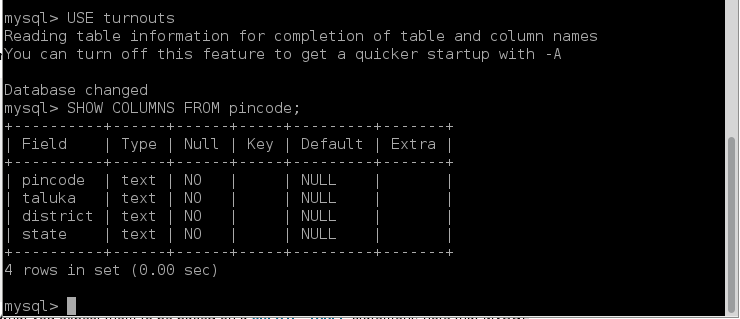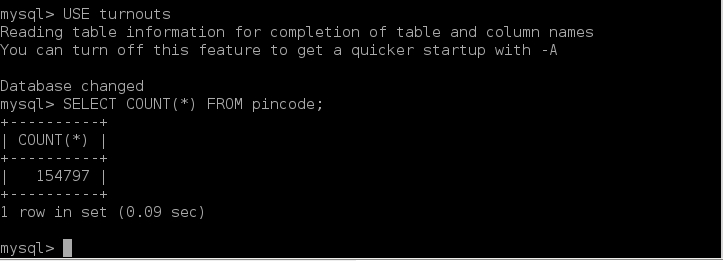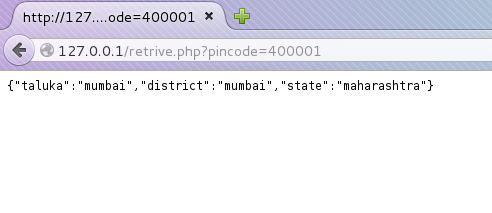When it comes to choosing a programming language, I am an **. I have to admit that. Nevertheless, let’s talk about my new love, Javascript.
When I first saw Javascript, it looked like a great language for client side scripting. Yes, a wonderful toy in the delicate hands of an UI designer. It seemed like a little language, with a small set of grammar and pretty straight forward. There wasn’t much to look at, and I found myself using the language before even understanding anything about it. That is how intuitive it was, and easy to pick up.
Years later, I still thought I knew like 90% Javascript. What else could one think. Javascript was all but these basic loops, sloppy, forgiving syntax parser, coupled with those self explanatory event listeners that just worked. There wasn’t much to think about here, so Javascript didn’t even qualify as concern when working with web apps, being a backend guy.
This changed with my introduction to Node. The asynchronous behaviour of the APIs made me wow. Node was interesting, new and fun to write. It was everything that I never thought Javascript was, but then it was Javascript. Interestingly, as I went to write more and more code in Node and Express, I began to get stuck at even the tiniest problems. Suddenly, I was surrounded with words like callbacks, closures, event loop and prototype. Felt like I got a reintroduction to Javascript, but this time, it was not a toddler playing in it’s cradle, it was something of a mysterious monster, challenging me on every other step for not having taken it seriously.
I spent around a month on learning Js throughly. As it turned out, understanding first class functions and object literals and many other concepts, Javascript was the most interesting thing I have touched in years. I can now see all the hustle over the Internet regarding Js. Javascript is powerful, only if you think and use it that way. The language is small, with little built in libraries that seem tiny when compared to the vast set of built in methods in Python or Ruby.
Having said that, I’ll have to admit now, after having learnt most of the language features (finally..), that out of the many languages I have touched, Javascript is one of the most errornous language, with literally places where you shout, ‘what on earth were they thinking’, but then, language designers are humans as well, and I have learnt to ignore the bad parts. Things are going smoothly ever since.
I would really love to write more on Js, but maybe when I actually have something. Till then, assume I am on it, and I would encourage you to take up learning something wonderful too, in case you haven’t. See you then.